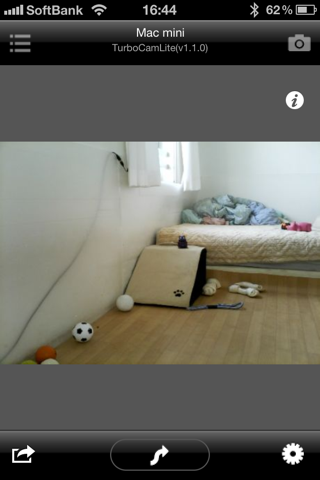
TurboCam to connect remotely to a computer that is connected to the Web camera is an application that can be viewed in real time to images that are captured by a Web camera.
The following convenient features.
- Can switch between multiple devices.
- Can get a snapshot of the video capture.
- Can zoom in video capture.(2 steps)
- Can simultaneously connect to multiple clients.
- If the Audio device is connected, you can also capture audio.
TurboCamLite is a limited version of TurboCam. The following restrictions apply.
- Zoom feature is not available.
- Full Screen
- Ads will be displayed.
It is convenient to use these options as follows.
- Want to see how the home or office while away from home.
- Want to see how pets have a voice mail.
- Children who slept in a room apart, want to see how the baby.
This application works by connecting to the computer and the server. At least one more before the Web camera, please have a computer that is connected to the Internet.
Also, the computer, please install the TurboCamServer application for connection to this application.
(TurboCamServer applications can be downloaded free of charge)
Software download site is:
http://www.turbo-cam.com
Paid version (TurboCam) can do the following.
- Zoom Up function supported
- Full Screen Display
- Ads are not displayed
- Global IP Service supported
